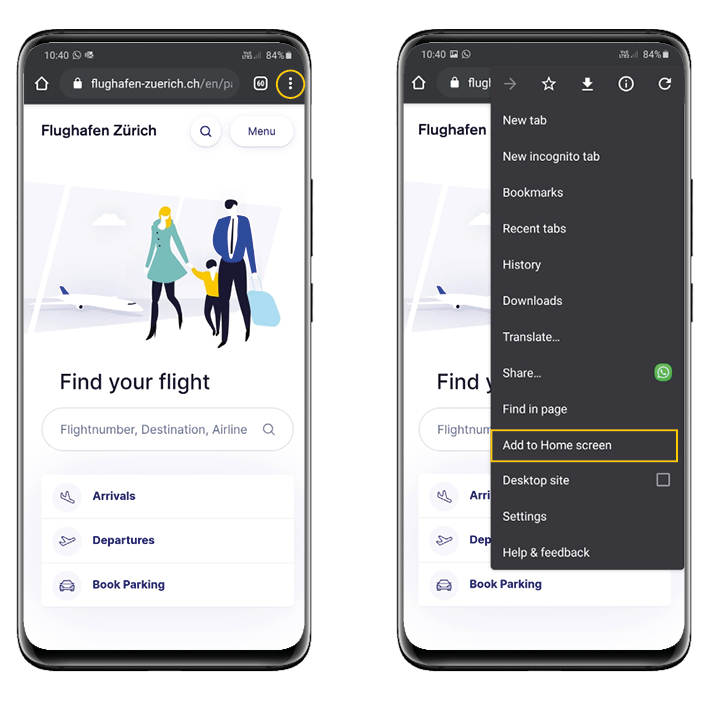To access the website quickly and easily, it is best to create a shortcut on your smartphone.

Using our website like an app
Create a shortcut on your home screen in five easy steps. The Zurich Airport website will then appear as an app icon on your home screen and you will be able to use the website like an app.
Instructions for Apple devices (iOS)

- Open www.zurich-airport.com in the browser of your iOS device
- Click on the middle icon below for more options
- Choose «Add to Home Screen» from the option menu
- Confirm with «Done»
- Start the website directly from your home screen
Instructions for Android devices